PUT v1/Inventory/CreateInventory
Handles the operation to create inventory.
Request Information
URI Parameters
None.
Body Parameters
The data transfer object containing item details to be created.
ItemCreate| Name | Description | Type | Additional information |
|---|---|---|---|
| ItemID |
Gets or sets the unique identifier of the item. |
integer |
None. |
| Name |
Gets or sets the name of the item. |
string |
None. |
| Description |
Gets or sets the description of the item. |
string |
None. |
| ItemCode |
Gets or sets the code of the item. |
string |
None. |
| Quantity |
Gets or sets the quantity of the item. |
integer |
None. |
| WarehouseLocationID |
Gets or sets the warehouse location identifier where the item is stored. |
integer |
None. |
| CustomerID |
Gets or sets the customer identifier associated with the item. |
integer |
None. |
| TransactionDate |
Gets or sets the transaction date of the item. |
date |
None. |
| TransactionTime |
Gets or sets the transaction time of the item. |
time interval |
None. |
| Comment |
Gets or sets the comment associated with the item. |
string |
None. |
| UserName |
Gets or sets the username of the person associated with the item. |
string |
None. |
| ItemType |
Gets or sets the type of the item. |
string |
None. |
| CustPartNo |
Gets or sets the customer part number associated with the item. |
string |
None. |
| InitialReceipt |
Gets or sets the initial receipt information of the item. |
string |
None. |
| ItemImage |
Gets or sets the image associated with the item. |
ItemImageDTO |
None. |
Request Formats
application/json, text/json
{
"ItemID": 1,
"Name": "sample string 2",
"Description": "sample string 3",
"ItemCode": "sample string 4",
"Quantity": 5,
"WarehouseLocationID": 6,
"CustomerID": 7,
"TransactionDate": "2025-08-30T19:28:02.1436791+00:00",
"TransactionTime": "00:00:00.1234567",
"Comment": "sample string 10",
"UserName": "sample string 11",
"ItemType": "sample string 12",
"CustPartNo": "sample string 13",
"InitialReceipt": "sample string 14",
"ItemImage": {
"ImageID": 1,
"Image": "QEA=",
"Name": "sample string 2",
"Type": "sample string 3",
"ItemID": 4
}
}
application/xml, text/xml
<ItemCreate xmlns:xsi="http://www.w3.org/2001/XMLSchema-instance" xmlns:xsd="http://www.w3.org/2001/XMLSchema">
<ItemID>1</ItemID>
<Name>sample string 2</Name>
<Description>sample string 3</Description>
<ItemCode>sample string 4</ItemCode>
<Quantity>5</Quantity>
<WarehouseLocationID>6</WarehouseLocationID>
<CustomerID>7</CustomerID>
<TransactionDate>2025-08-30T19:28:02.1436791+00:00</TransactionDate>
<TransactionTime />
<Comment>sample string 10</Comment>
<UserName>sample string 11</UserName>
<ItemType>sample string 12</ItemType>
<CustPartNo>sample string 13</CustPartNo>
<InitialReceipt>sample string 14</InitialReceipt>
<ItemImage>
<ImageID>1</ImageID>
<Image>QEA=</Image>
<Name>sample string 2</Name>
<Type>sample string 3</Type>
<ItemID>4</ItemID>
</ItemImage>
</ItemCreate>
application/x-www-form-urlencoded
Response Information
Resource Description
A indicating the result of the operation: - if the operation is successful. - if there is an error in the request or internal processing. - if the operation fails due to unavailable resources. - if an exception occurs.
stringResponse Formats
application/json, text/json
"sample string 1"
application/xml, text/xml
<string>sample string 1</string>