PUT v1/Inventory/FindInventory
Find Inventory base on either customer name, itemCode,
Request Information
URI Parameters
None.
Body Parameters
-customerName:The name of the customer associated with the inventory.if you dont want filter based on this pass this as empty -itemCode:The code of the item to search for.if you dont want filter based on this pass this as empty -location:The location of the inventory.if you dont want filter based on this pass this as empty -itemId:The unique identifier of the item.if you dont want filter based on this pass this as empty
ItemSearchReqDTO| Name | Description | Type | Additional information |
|---|---|---|---|
| CustomerName |
Gets or sets the name of the customer associated with the item. |
string |
None. |
| itemCode |
Gets or sets the code of the item to search for. |
string |
None. |
| Location |
Gets or sets the location identifier where the item is stored. |
string |
None. |
| ItemId |
Gets or sets the unique identifier of the item to search for. |
string |
None. |
| Name |
Gets or sets the item Name. |
string |
None. |
Request Formats
application/json, text/json
{
"CustomerName": "sample string 1",
"itemCode": "sample string 2",
"Location": "sample string 3",
"ItemId": "sample string 4",
"Name": "sample string 5"
}
application/xml, text/xml
<ItemSearchReqDTO xmlns:xsi="http://www.w3.org/2001/XMLSchema-instance" xmlns:xsd="http://www.w3.org/2001/XMLSchema"> <CustomerName>sample string 1</CustomerName> <itemCode>sample string 2</itemCode> <Location>sample string 3</Location> <ItemId>sample string 4</ItemId> <Name>sample string 5</Name> </ItemSearchReqDTO>
application/x-www-form-urlencoded
Response Information
Resource Description
Collection of ItemSearchDTO| Name | Description | Type | Additional information |
|---|---|---|---|
| ItemID |
Gets or sets the unique identifier of the item. |
integer |
None. |
| ItemCode |
Gets or sets the code of the item. |
string |
None. |
| Name |
Gets or sets the name of the item. |
string |
None. |
| CustomerName | string |
None. |
|
| Location | string |
None. |
Response Formats
application/json, text/json
[
{
"ItemID": 1,
"ItemCode": "sample string 2",
"Name": "sample string 3",
"CustomerName": "sample string 5",
"Location": "sample string 6"
},
{
"ItemID": 1,
"ItemCode": "sample string 2",
"Name": "sample string 3",
"CustomerName": "sample string 5",
"Location": "sample string 6"
}
]
application/xml, text/xml
<ArrayOfItemSearchDTO xmlns:xsi="http://www.w3.org/2001/XMLSchema-instance" xmlns:xsd="http://www.w3.org/2001/XMLSchema">
<ItemSearchDTO>
<ItemID>1</ItemID>
<ItemCode>sample string 2</ItemCode>
<Name>sample string 3</Name>
<IsExist>true</IsExist>
<CustomerName>sample string 5</CustomerName>
<Location>sample string 6</Location>
</ItemSearchDTO>
<ItemSearchDTO>
<ItemID>1</ItemID>
<ItemCode>sample string 2</ItemCode>
<Name>sample string 3</Name>
<IsExist>true</IsExist>
<CustomerName>sample string 5</CustomerName>
<Location>sample string 6</Location>
</ItemSearchDTO>
</ArrayOfItemSearchDTO>